I am trying to export a database, everything except for a single table. I need to send a copy of the database to the vendor, but they don’t need a table that takes up %90 of the space in the database due to it storing a massive number of BLOBs and CLOBs
This should be really simple
$ expdp "'/ as sysdba'" directory=A dumpfile=fullexport.dmp exclude=TABLE:"IN ('TABLEOFCLOBS')"
Export: Release 11.2.0.4.0 - Production on Fri Jun 17 10:37:01 2016
Copyright (c) 1982, 2011, Oracle and/or its affiliates. All rights reserved.
Connected to: Oracle Database 11g Enterprise Edition Release 11.2.0.4.0 - 64bit Production
With the Partitioning, Automatic Storage Management, OLAP, Data Mining
and Real Application Testing options
ORA-39001: invalid argument value
ORA-39071: Value for EXCLUDE is badly formed.
ORA-00936: missing expression
That syntax looks correct to me! Maybe I copy/pasted in a special character or something…. I type out the full command by hand and get the same error. I am stumped!
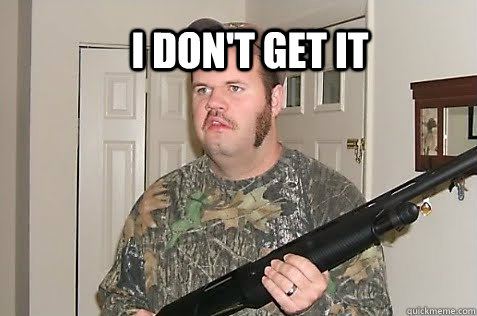
I worked the googles on the internet machine, and see a bunch of examples that look pretty much identical to mine. Then I notice it. I have a space after the “IN” key word.
$ expdp "'/ as sysdba'" directory=A dumpfile=fullexport.dmp exclude=table:"IN('TABLEOFCLOBS')" FULL=Y
Export: Release 11.2.0.4.0 - Production on Fri Jun 17 10:38:14 2016
Copyright (c) 1982, 2011, Oracle and/or its affiliates. All rights reserved.
Connected to: Oracle Database 11g Enterprise Edition Release 11.2.0.4.0 - 64bit Production
With the Partitioning, Automatic Storage Management, OLAP, Data Mining
and Real Application Testing options
Starting "SYS"."SYS_EXPORT_FULL_01": "/******** AS SYSDBA" directory=A dumpfile=exportfile.dmp exclude=table:IN('TABLEOFCLOBS') FULL=Y
Estimate in progress using BLOCKS method...
Processing object type DATABASE_EXPORT/SCHEMA/TABLE/TABLE_DATA
Total estimation using BLOCKS method: 53.28 GB
Thwarted by spaces again! It seems trival, and kind of incorrect since the “IN” in a sql statement needs that space there.