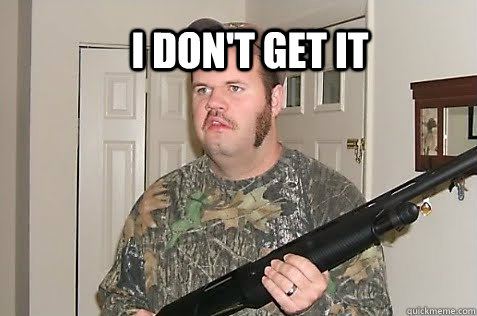This morning a user came to me because they were getting what appeared to be a Permission error
FLASHBACK automatically enabled to preserve database integrity. Starting "myschema"."SYS_EXPORT_SCHEMA_06": Estimate in progress using BLOCKS method... Processing object type SCHEMA_EXPORT/TABLE/TABLE_DATA Total estimation using BLOCKS method: 252.1 GB ORA-31693: Table data object "myschema"."mytable" failed to load/unload and is being skipped due to error: ORA-31617: unable to open dump file "/nfs/unix/export/myschema01.dmp" for write ORA-19505: failed to identify file "/nfs/unix/export/myschema01.dmp" ORA-17503: ksfdopn:4 Failed to open file /nfs/unix/export/msychema01 ORA-17500: ODM err:File does not exist
I checked the directory listed, /nfs/unix/export. It is mounted on both nodes of the cluster.
Checked file permissions, using touch I created a file as the oracle user, and deleted it, no permissions issues there.
It turns out it was the directory object itself! I looked at the job definition, and it was using the directory /export
Export is a link to the /nfs/unix/export directory. The second node had link, but not the first! What threw me off was the directory object itself was only pointing to /export, but the error message was pointing to the full NFS path. Dropping and re-creating the directory object in the database pointing to /nfs/unix/export/ resolve the issue.