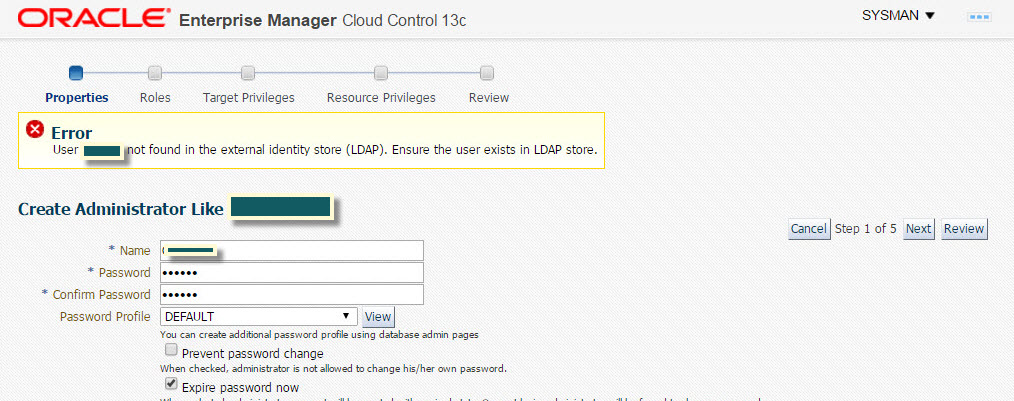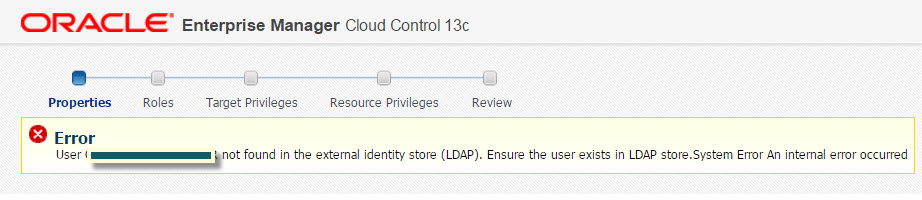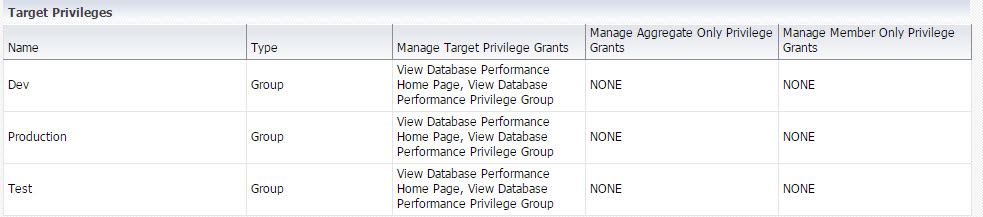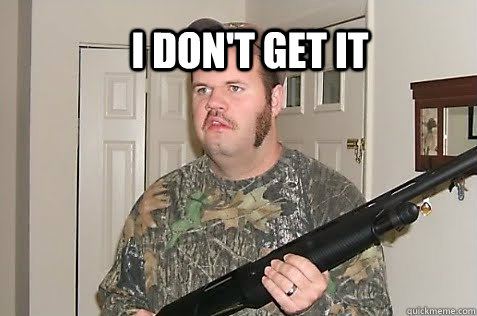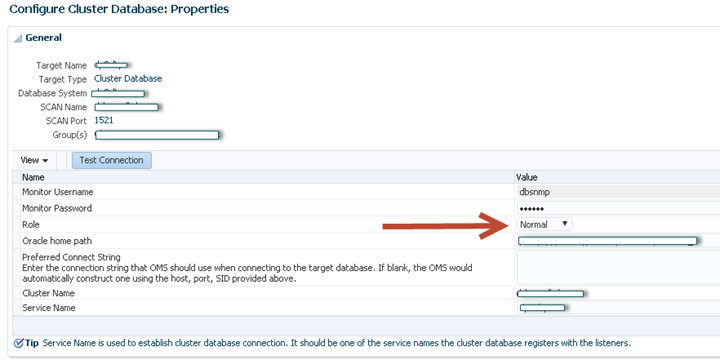I was doing a schema import last night, over a database link. Lack of sleep had set in and I was getting the following error
Processing object type SCHEMA_EXPORT/TABLE/INDEX/INDEX ORA-39126: Worker unexpected fatal error in KUPW$WORKER.FETCH_XML_OBJECTS [INDEX:"SCHEMA_OWNER"."TABLE2"] ORA-02396: exceeded maximum idle time, please connect again ORA-06512: at "SYS.DBMS_SYS_ERROR", line 95 ORA-06512: at "SYS.KUPW$WORKER", line 11259 ----- PL/SQL Call Stack ----- object line object handle number name 0x2156ad620 27116 package body SYS.KUPW$WORKER 0x2156ad620 11286 package body SYS.KUPW$WORKER 0x2156ad620 13515 package body SYS.KUPW$WORKER 0x2156ad620 3173 package body SYS.KUPW$WORKER 0x2156ad620 12035 package body SYS.KUPW$WORKER 0x2156ad620 2081 package body SYS.KUPW$WORKER 0x20d5f9bb0 2 anonymous block KUPP$PROC.CHANGE_USER KUPP$PROC.CHANGE_USER NONE connected to AAR00287 DBMS_LOB.TRIM DBMS_LOB.TRIM DBMS_LOB.TRIM DBMS_LOB.TRIM DBMS_METADATA.FETCH_XML_CLOB DBMS_METADATA.FETCH_XML_CLOB In procedure DETERMINE_FATAL_ERROR with ORA-02396: exceeded maximum idle time, please connect again
Now if you aren’t tired this should be a pretty obvious fix, the idle_time value on the remote server was set to 60 and was disconnecting me during the index build section of the import. I altered the profile to give my user/profile unlimited idle_time. Problem solve, import complete.